🖥️ The 5 Essential Components for Building the Perfect PC (and How to Choose Them)
Building your own PC is one of the best ways to get the perfect balance of performance, quality, and price. But with so many options available, choosing the right components can be overwhelming. Whether you're assembling a gaming powerhouse, a professional workstation, or a budget-friendly setup, selecting the right parts is crucial to getting the best performance for your investment.
Here are the five essential components you need and what to consider before buying them.
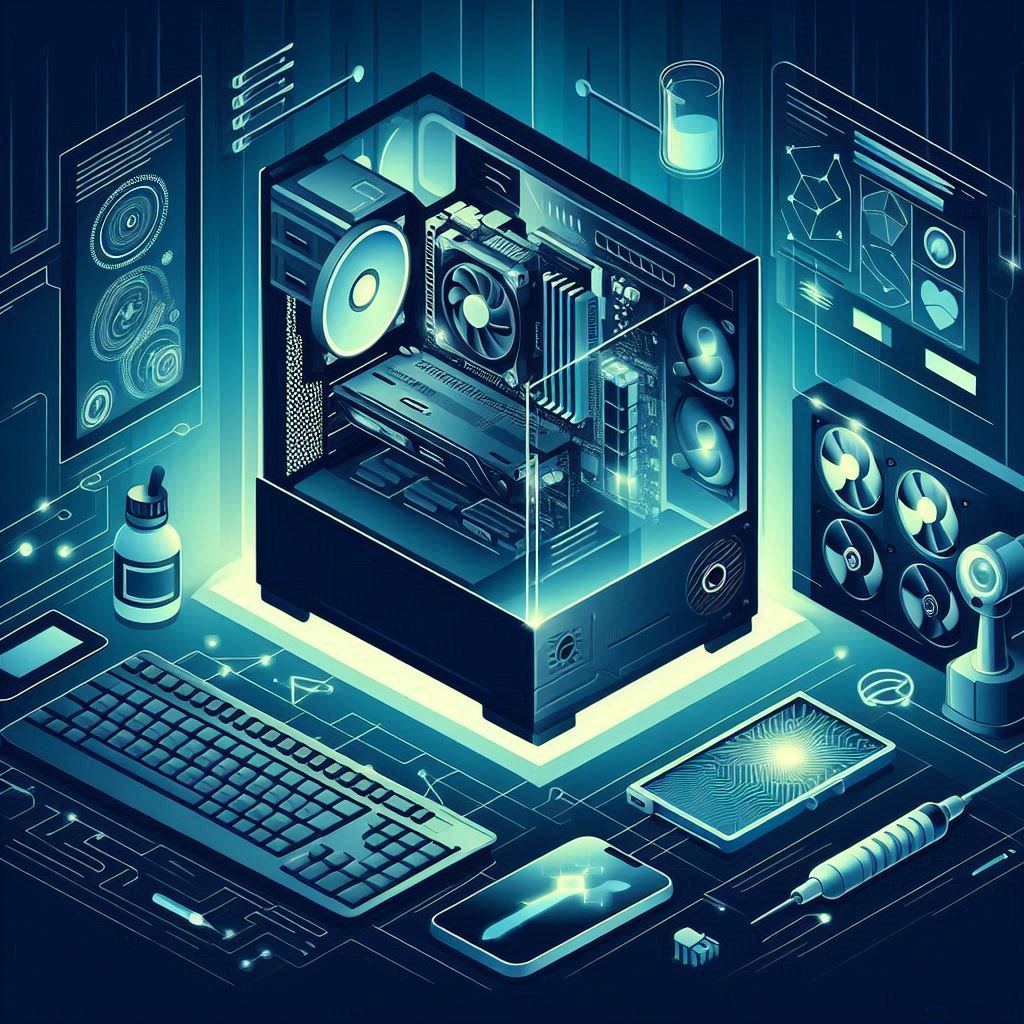
1️⃣ Processor (CPU) – The Brain of Your PC
The CPU (Central Processing Unit) is responsible for executing instructions and running applications. Choosing the right one depends on your needs:
✅ For gaming: Look for high clock speeds and at least 6 to 8 cores (e.g., AMD Ryzen 7, Intel Core i7).
✅ For productivity & multitasking: More cores and threads improve performance in software like Adobe Premiere, AutoCAD, and programming (e.g., AMD Ryzen 9, Intel Core i9).
✅ For everyday use: A mid-range processor like the Intel Core i5 or Ryzen 5 offers a great balance of price and performance.
🛠 Tip: Check benchmark tests to compare CPUs before making a decision.
2️⃣ Graphics Card (GPU) – The Key to Visual Performance
The GPU (Graphics Processing Unit) is essential for gaming, video editing, and 3D modeling. Choosing the right one depends on your workload:
✅ For high-end gaming & streaming: Look for NVIDIA RTX 40-series or AMD RX 7000-series with high VRAM.
✅ For content creation & 3D rendering: A workstation GPU like NVIDIA RTX 4090 or AMD Radeon PRO is ideal.
✅ For casual gaming or office work: Integrated graphics (like Intel UHD or AMD Radeon iGPUs) might be enough.
🛠 Tip: Match your GPU with a monitor that supports its refresh rate and resolution (e.g., 1440p @ 144Hz or 4K @ 60Hz).
3️⃣ RAM – Multitasking Power
RAM (Random Access Memory) determines how smoothly your system handles multiple applications.
✅ For gaming: 16GB of DDR4 or DDR5 at 3200MHz or higher is the sweet spot.
✅ For video editing & 3D rendering: 32GB or more is recommended.
✅ For basic tasks & office work: 8GB is enough, but 16GB ensures better performance.
🛠 Tip: Make sure your motherboard supports the RAM speed and type you choose.
4️⃣ Storage – Speed vs. Capacity
Your storage drive affects system speed and data access. There are two main types:
✅ SSD (Solid State Drive) – Much faster than HDDs; recommended for your operating system and frequently used apps.
✅ HDD (Hard Disk Drive) – Ideal for mass storage (games, movies, backups).
🔹 Best setup? A 1TB NVMe SSD for speed + a 2TB HDD for storage.
🛠 Tip: NVMe SSDs are up to 5x faster than SATA SSDs—worth the investment!
5️⃣ Power Supply (PSU) – Stability & Safety
The power supply unit (PSU) ensures your PC runs efficiently and safely. A low-quality PSU can cause system instability or even damage components.
✅ Choose a reliable brand (Corsair, EVGA, Seasonic).
✅ Check the wattage requirement based on your CPU and GPU power consumption.
✅ Get at least an 80 PLUS Bronze or Gold certified PSU for efficiency.
🛠 Tip: Use a PSU wattage calculator to determine the right power level (usually 650W to 850W for gaming PCs).
Build Your Perfect PC with QuivalTech!
Choosing the right components is just the beginning. A well-assembled PC needs proper cooling, cable management, and compatibility between parts to avoid issues.
🔧 At QuivalTech, we build custom PCs tailored to your needs! Whether you’re a gamer, content creator, or professional, we’ll help you select the best components and assemble a high-performance system that fits your budget.
📢 Contact us today for a free consultation!










